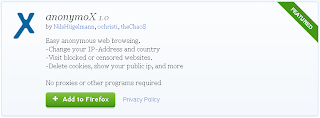How to Change IP Address or Hide IP Address?
Hide IP Address in Mozilla Firefox Browser with Plugin
Easy anonymous web browsing.Simply you have to search Add-one into mozila,install it and restart your browser.For this no proxy and other programe or software required.Anonymox give us following facilities:
Change your IP-Address and countryVisit blocked or censored websitesDelete cookies, show your public ip, and more.
The Free Version of Anonymox Plugin is Ad-Supported, the Ad won't disturb your Browsing Experience though.One can select any country and its identities according to it your main IP is changing.
Hide IP Address with Easy Hide IP
Easy-Hide-IP allows you to browse with confidence, you can surf any website, use Instant Messenger and Chat services (like Messenger live, Yahoo Messenger, Google Talk etc.), Web based e-mail, Newsgroups, Web blogs and Forums and your true identity and location is never revealed.Easy Hide IP protects your identity by replacing your real IP address with a different one. You will appear to access the internet from a different location, not your own.
How Easy Hide IP hides your IP Address?
Easy Hide IP routes all your internet traffic through our encrypted
network of dedicated internet servers so that all remote servers that
you connect to can only see the IP address of our server and not your
original IP address.
Key Features:
DOWNLOAD
I hope you find this post useful and yes dont forget to give your feedback.
ADS:ebayuk
- Choose your IP address over 700 IP addresses.
- Choose your Location
- Access internet TV websites
- Choose which applications are protected
- Encrypt all connections
- Redirect DNS lookups
- Change your IP address automatically in every N miniute.
- Unlimited bandwidth usage
DOWNLOAD
I hope you find this post useful and yes dont forget to give your feedback.
ADS:ebayuk
Let's see some pc game at eBay.... ebayfr